How to Schedule Remote Team Meetings Across Time Zones 🌐📅
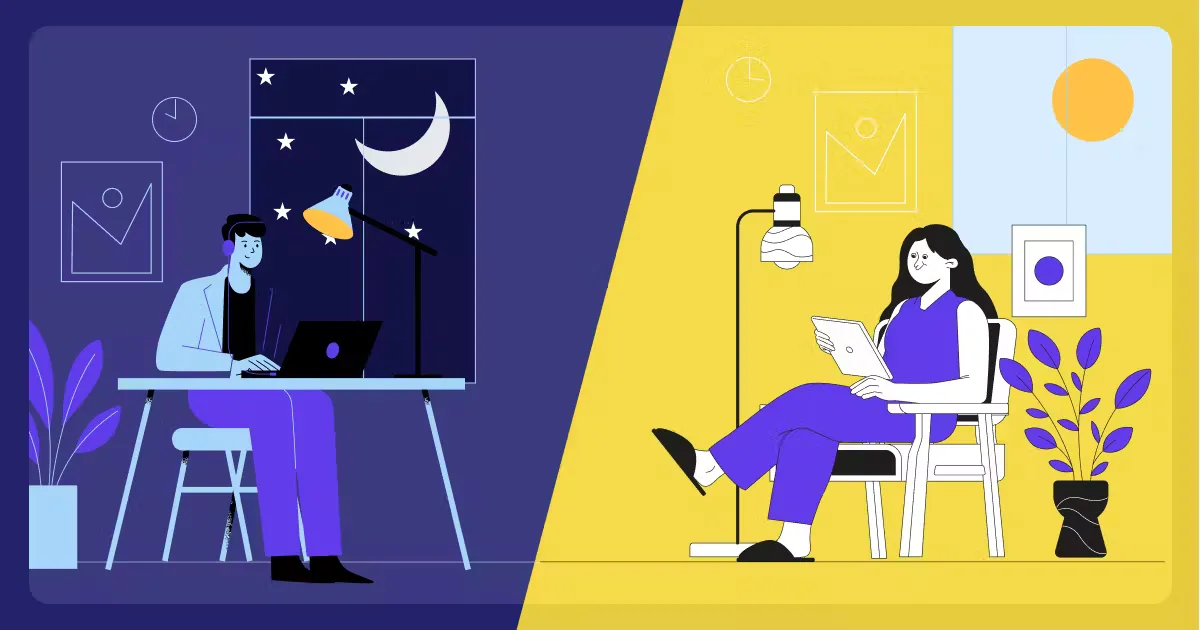
Remote work is now the global standard — but coordinating meetings across time zones? That’s where the real challenge begins.
🧠 Why Time Zones Are a Meeting Nightmare
Imagine this: It’s 10 AM for you, but your teammate is winding down their day at 8 PM. One misstep and half your team either misses the meeting or logs in half-asleep.
Common issues:
- Overlapping working hours are minimal
- Daylight Saving Time (DST) differences
- Time zone miscalculations due to conversions
🔧 Tools to Make It Easier
These tools simplify the process:
- whatsthetime.online — convert and compare time zones beautifully.
- Google Calendar – auto-adjusts time zones.
- World Time Buddy or Every Time Zone – visual overlap planners.
🕒 Best Practices to Follow
- Set a standard time anchor (like UTC or GMT).
- Use scheduling polls (e.g., Doodle) to find optimal slots.
- Rotate meeting times to share inconvenience fairly.
- Avoid early mornings or late nights unless necessary.
📆 Pro-Tip: Use Time Zone-Friendly Scheduling
At whatsthetime.online, you can quickly preview everyone’s time with World Clock Cards and share links. No guesswork. No confusion.
Meetings don’t have to be timezone chaos. With the right approach and tools, your remote team can stay perfectly in sync — no matter where they are in the world.